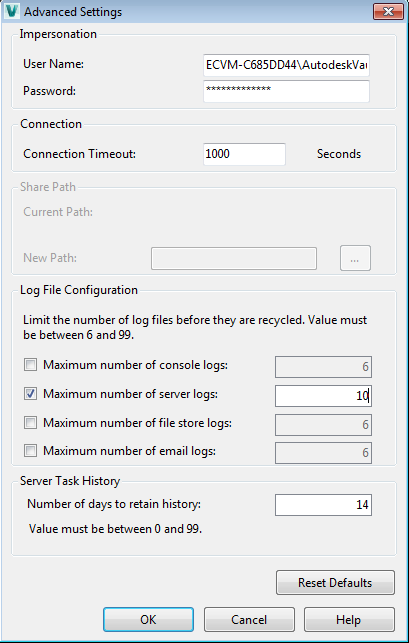Configure the number of console, server, and email logs retained on the Vault server.
- Select Tools
 Administration.
Administration. - In the Administration dialog box, select the Advanced Settings tab.
- Click Settings.
- Select the check box for the log type for which you want to modify the display limit and enter a new value.
- Click OK to save your changes.
The minimum and default value is 6 logs. The maximum number of logs per type is 99.