Depending on the display driver selected, each viewport contains a series of up to five menus in the top left hand corner that control viewport display.
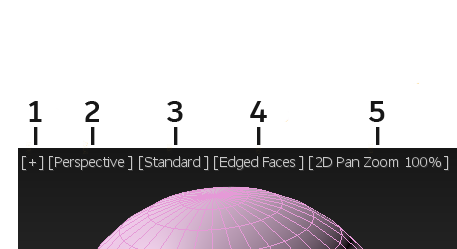
The menus are:
- General
- Point-of-View (POV)
- Shading
- Per-View Preference (Nitrous only)
- 2D Pan Zoom (displayed only in 2D Pan Zoom mode)
Click or right-click a menu to view its specific options.
Tip: If the viewport menu label bar becomes disabled, you can restore it by refreshing the UI scheme. Use Customize menu  Load Custom UI Scheme to load a different CUI file, then reload the original CUI file again. The label bar will become available after either the new or original UI scheme is loaded.
Load Custom UI Scheme to load a different CUI file, then reload the original CUI file again. The label bar will become available after either the new or original UI scheme is loaded.
 Load Custom UI Scheme to load a different CUI file, then reload the original CUI file again. The label bar will become available after either the new or original UI scheme is loaded.
Load Custom UI Scheme to load a different CUI file, then reload the original CUI file again. The label bar will become available after either the new or original UI scheme is loaded.
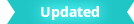 Use this menu to change the active point-of-view and enable other integrated viewport elements.
Use this menu to change the active point-of-view and enable other integrated viewport elements.