To visualize group contents:
- Click the Group
 icon on top of the node to visualize its group network.
icon on top of the node to visualize its group network. To return to your main node network, click Exit Group at the upper-left of the node graph.
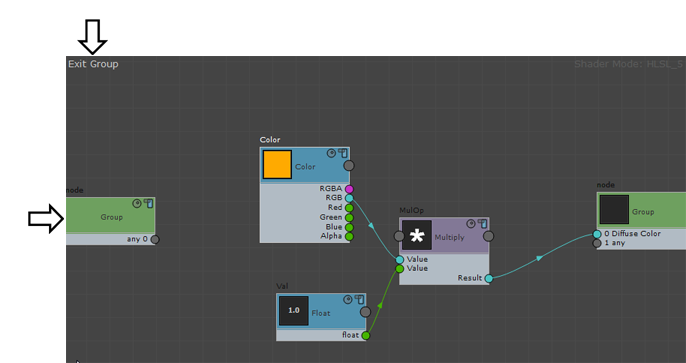
Group view
Upper-left corner: Click Exit Group to return to the main node editor.
Left side: By default, the main, parent group node is locked to this side.
Note: By default, while a group is open the group nodes—the parent node on the left, the node for sockets on the right—are locked to the side of the ShaderFX editor. To customize the group node location and move the node, disable Settings menu  Lock Group to Sides.
Lock Group to Sides.
 Lock Group to Sides.
Lock Group to Sides.