If you turn on Show Shaded Map In Viewport or Show Realistic Map In Viewport for a material or a map, a red diagonal shape appears in the title bar of the material or map node, to show that this option is active.
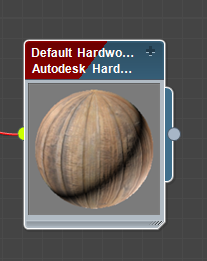
Red flag in title bar shows that Show Map In Viewport has been turned on.
When Show Map is on, the Navigator also uses a diagonal red shape to indicate this, and so does the material or map entry in the Material/Map Browser.
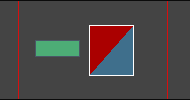
Navigator display of a material with Show Map In Viewport turned on
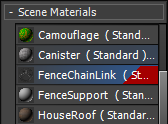
Material/Map Browser entry for a material with Show Map In Viewport turned on