Customizing your connection lines
You can toggle between drawing your connection lines as solid or dashed. Having different style connection lines can help organize a larger node network.
Select a connection line, right-click for the menu, and choose Tools  Toggle Connection Draw Style.
Toggle Connection Draw Style.
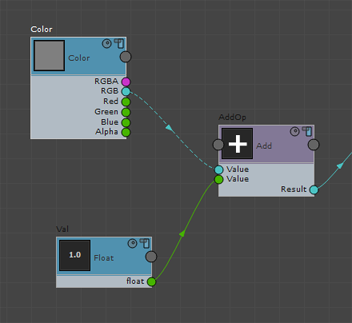
To change a line from dashed back to solid display, right-click and choose Tools  Toggle Connection Draw Style once again.
Toggle Connection Draw Style once again.
You can also change a connection line to be rectilinear instead of curving. Hold down Ctrl+Shift and drag an existing connection line to change it.
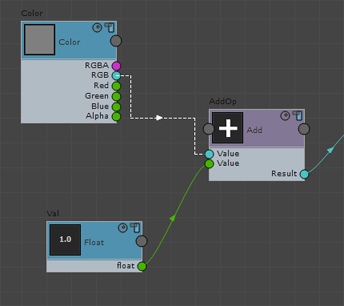
Reverting to Default
To revert a rectilinear line style to the curved default, select the line, right-click for the menu and choose Tools  Reset Connection.
Reset Connection.