The Coating Parameters rollout allows you to add a clear-coat layer to your material, on top of all other shading effects.
Interface
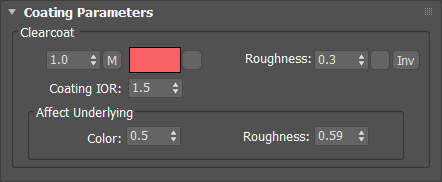
Clearcoat group
- Weight
- The degree of thickness of coating layer.
- Color
- The coating's color.
- Roughness
- The number of inequalities, ridges, or projections on the surface.
- Inv
- Inverts the Roughness level to behave like glossiness.
- Coating IOR
- The coating's Index of Refraction level. Affects the angular dependency of the refractions only, the coating does not actually refract light.
Affect Underlying
- Color
- The level of effect the coating has on the underlying materials, by making the color darker and more saturated.
- Roughness
- The level of effect the coating has on the roughness of the underlying materials. The rougher the coating, the more effect on the roughness of the underlying materials.