How to customize the stylus buttons so you can easily access marking menus, camera hot keys, and vertical and horizontal constraints.
- From the Windows Start button, choose Start > Programs > Wacom Tablet > Wacom Tablet to open the Wacom Tablet Properties window.
- Click the Tool Buttons tab.
- Set the Switch Function(s) to Right-Click and Middle-Click.
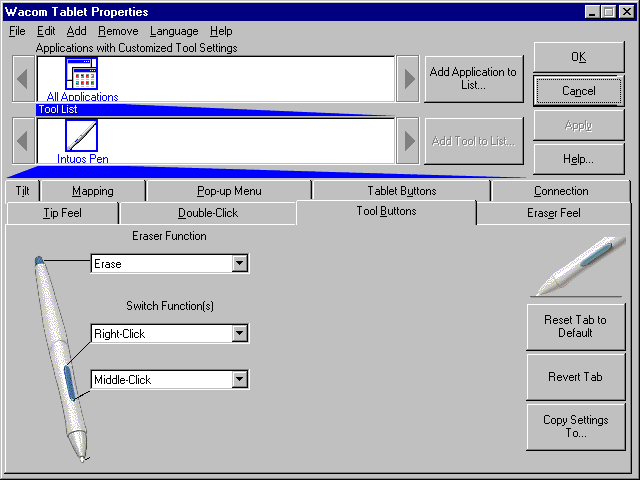
- Click OK to close the Wacom Tablet Properties window.