SAVEAS (Command) Find
List of Options
The following options are displayed.
- DWG Options
- DXF Options
DWG Options Tab (Saveas Options Dialog Box)
Controls the display of custom objects, the drawing index type (not available in AutoCAD LT), and specifies the default file format for saving drawings.
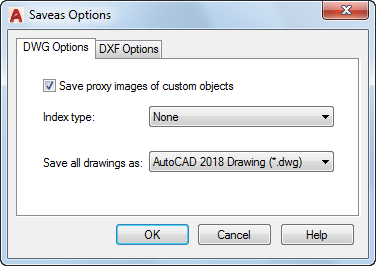
Save Proxy Images of Custom Objects
-
If you save to an earlier format, or the drawing contains custom objects from another application, select Save Proxy Images of Custom Objects to save images of the custom objects in the drawing file. (PROXYGRAPHICS system variable)
If you do not choose this option, a frame is saved for each custom object in the drawing file.
Note:If you are saving a drawing file that contains DWF references to an earlier drawing format, this switch has no effect on DWF underlays as they will not appear as proxy objects or as a frame.
Index Type (not available in AutoCAD LT)
-
Determines whether layer or spatial indexes are created when you save a drawing. The indexes are used to improve performance during demand loading. Using indexes may slightly increase the time required to save a drawing.
- None
-
Does not create layer or spatial indexes when you save a drawing.
- Layer
-
Loads only layers that are on and thawed.
- Spatial
-
Loads only the portion of the drawing within a clipped boundary.
- Layer and Spatial
-
Optimizes performance by specifying that the program loads only layers that are on, thawed, and within a clipped boundary area.
Save All Drawings As
-
Specifies the default file format that drawings are saved to. You can also set this option on the Open and Save tab in the Options dialog box.
For more information, see OPTIONS.
DXF Options Tab (Saveas Options Dialog Box)
Sets drawing interchange file output options.
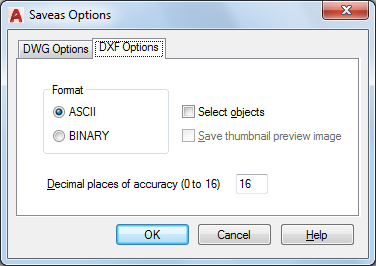
- Format
-
Specifies whether to create an ASCII or a binary DXF file. ASCII-format DXF files can be read with a text editor and are compatible with a wider range of applications. Binary-format DXF files are more compact. Read and write operations with binary-format files is faster than with ASCII-format files.
- Select Objects
-
Controls whether the DXF file consists of selected objects or the entire drawing. When the output file includes only selected objects, the block definitions of only the selected block references are included.
- Save Thumbnail Preview Image
-
Controls whether thumbnail preview images are saved within drawings. (THUMBSAVE system variable)
- Decimal Places of Accuracy
-
Saves the file using the specified precision. The default precision is usually adequate; however, you might need to increase this value for certain drawings or applications. The advantage of lower precision is decreased file size, and, in some cases, protecting intellectual property.