Removes unused items, such as block definitions and layers, from the drawing. Displays items that can be purged.
PURGE (Command) Find
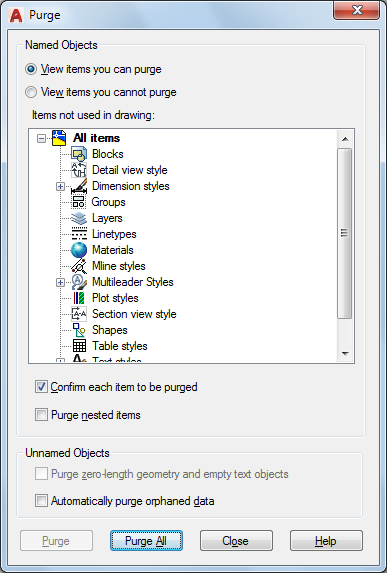
List of Options
The following options are displayed.
Named Objects
- View Items You Can Purge
-
Switches the tree view to display a summary of named objects in the current drawing that you can purge.
- Items Not Used in Drawing
-
Lists the named objects that are not used in the current drawing and that can be purged.
You can list the items for any object type by clicking the plus sign or by double-clicking the object type. You purge items by selecting the item to purge.
Purge Nested Items removes items only when you select one of the following options:
- All Items or Blocks in the tree view
- The Purge All button
- View Items You Cannot Purge
-
Switches the tree view to display a summary of named objects in the current drawing that you can't purge.
- Items Currently Used in Drawing
-
Lists named objects that cannot be removed from the drawing.
Most of these objects are currently used in the drawing or are default items that cannot be removed.
When you select individual named objects, information about why you can't purge the item is displayed below the tree view.
- Confirm Each Item to Be Purged
-
Displays the Confirm Purge dialog box when you purge an item.
- Purge Nested Items
-
Removes all unused named objects from the drawing even if they are contained within or referenced by other unused named objects.
The Confirm Purge dialog box is displayed, and you can cancel or confirm the items to be purged.
- Tip
-
Displays information detailing why you can't purge the selected item.
Unnamed Objects
- Purge zero-length geometry and empty text objects
-
Deletes geometry of zero length (lines, arcs, polylines and so on) in non-block objects. Also deletes mtext and text that contains only spaces (no text) in non-block objects.
Note: The PURGE command will not remove zero-length geometry or empty text and mtext objects from blocks or locked layers. - Automatically purge orphaned data
-
Performs a drawing scan and removes obsolete DGN linestyle data when you open the Purge dialog box.
Purge
Purges the selected items.
Purge All
Purges all unused items.