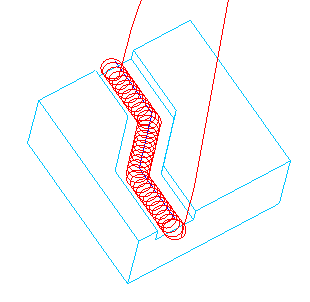Simple face grooves, also called engraving grooves, offer a single-pass approach to milling a groove. Simple face grooves are cut with one horizontal pass with a tool whose diameter matches the groove's width.
Plunge points and ramping parameters are ignored for Simple grooves.
For a simple groove, FeatureCAM uses the following process:
- Determines what tool to use based only on the groove width. This is the same as for a regular groove, except that the tool diameter must equal the groove width. You can override the automatically selected tool.
- Uses slotting feeds and speeds based upon the material being machined. This is the same as for a regular groove, except that slotting feeds and speeds are used.
- Generates a single pass, possibly in multiple Z steps depending on the depth of the groove. Roughing and finishing are performed in a single pass. There is only one operation shown in the tree view, and it is called
Slot. The critical aspects are as follows.
- Getting to depth — The tool must get to depth. This is accomplished by a plunging move.
- Direction of cut — This can be controlled on the Strategy page.
- Horizontal stepover — Is not available for this feature type. The tool diameter must be equal to the groove width.
- Finish allowance — Is not available for this feature type. The tool diameter must be equal to the groove width.
Note: 3D simple face grooves are approximated with lines and arcs, if the arcs lie in the XY, YZ or XZ planes.
Tip: Simple grooves have an option of using a trochoidal toolpath. Instead of a simple slotting cut, the tool uses a series of circles to clear away the metal, as shown below. This toolpath has the advantage of reducing the load on the tool.