Use the Add Operation to Toolpath dialog to import an existing operation into a toolpath feature.
To display the
Add Operation to Toolpath dialog, click
Add operation
 on the
Toolpaths tab of the
Milling Feature Properties dialog.
on the
Toolpaths tab of the
Milling Feature Properties dialog.
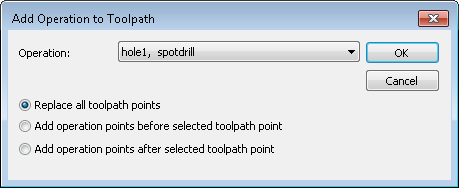
To import toolpath points from an operation:
- In the Operation list, select the operation from which you want to import the toolpath points.
- Select where you want to locate the imported toolpath points:
- Replace all toolpath points — Delete all existing toolpath points and import the toolpath points from the operation.
- Add operation points before selected toolpath point — Import the toolpath points from the operation and insert them before the toolpath point selected in the Toolpath Properties dialog.
- Add operation points after selected toolpath point — Import the toolpath points from the operation and insert them after the toolpath point selected in the Toolpath Properties dialog.
- Click OK to close the dialog and import the toolpath points.
For drilling operations, canned cycles are replaced with linear moves.
Warning: All safety rail moves for turning operations are removed before the operation is copied. You must draw the safety rail moves.