Display or Hide Ground Plane Temporarily
- On the ribbon View tab, Appearance panel, select the check box for Ground Plane.
The ground plane becomes visible. The command icon updates to display the current state.
- To turn off the ground plane visibility, click the command again.
Display the Ground Plane Every Time the Model Opens
- On the ribbon Tools tab, Options panel, click Document Settings.
- In the dialog box, for Display Appearance, click Settings.
- In the Display Appearance dialog box, select the check box for Ground Plane.
Reorient the Ground Plane
- On the ribbon View tab
 Appearance panel, Ground Plane drop down list, click Settings
Appearance panel, Ground Plane drop down list, click Settings  .
. - Modify the ViewCube orientation. Orient the camera to look down toward a location for the ground plane. Then, in the ViewCube context menu, select “Set current view as Top”.
Position the Ground Plane
- On the ribbon View tab
 Appearance panel, Ground Plane drop down list, click Settings
Appearance panel, Ground Plane drop down list, click Settings  .
. - Modify the ViewCube orientation. Orient the camera to look down toward a location for the ground plane. Then, in the ViewCube context menu, select “Set current view as Top”.
- The ground plane origin triad displays at the model origin. To enable positioning changes, select Manual Adjustment. In the graphics window, click and drag a triad arrow to use directionally constrained positioning, and the center sphere to use three-dimensional positioning for the origin.
While changing position, the object snapping effect is activated, simplifying model vertex selection.
Note: The triad does not accept rotational input.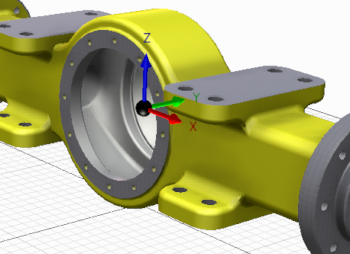
The cursor snaps to model vertices, but selections are non-associative.
Resize the Ground Plane
- On the ribbon View tab
 Appearance panel, Ground Plane drop down list, click Settings
Appearance panel, Ground Plane drop down list, click Settings  .
. - In the dialog box, Select Manual Adjustment.
- In the graphics window, select a ground plane boundary line or corner, and drag to resize it. Note: To set the ground plane to resize automatically, select Automatically adjust to model. This option also automatically adjusts the location to the lowest point of the model geometry.