
This tool does two things: it visualizes some pre-defined quantities over the entire mesh, and it reports numeric values for metrics on individual triangles and vertices.
Color Mode controls the whole-mesh visualization. Choose one of the modes to see information about different surface metrics.
- Surface Normal: shows a color map of the surface normals over the surface. Red, green, and blue values (RGB) correspond to absolute values of the X, Y, and Z components of the surface normal vector at a point on the mesh.
- Vertex Position: RGB correspond to the XYZ distance from the mesh vertex to the lower-left corner of the object's bounding box.
- Aspect Ratio: Renders in red how far away a triangle is from an aspect ratio of 1. This is useful for finding "sliver" triangles (see example image below).
- Internal Angle: Highlights triangles with either very large or very small internal angles. The threshold for these angles is specified in the Color Range in the bottom of the tool panel.
- Gaussian Curvature and Mean Curvature: Two measures of the curvature of the mesh (see the Wikipedia page for an introduction to curvature and why you might care about it.)
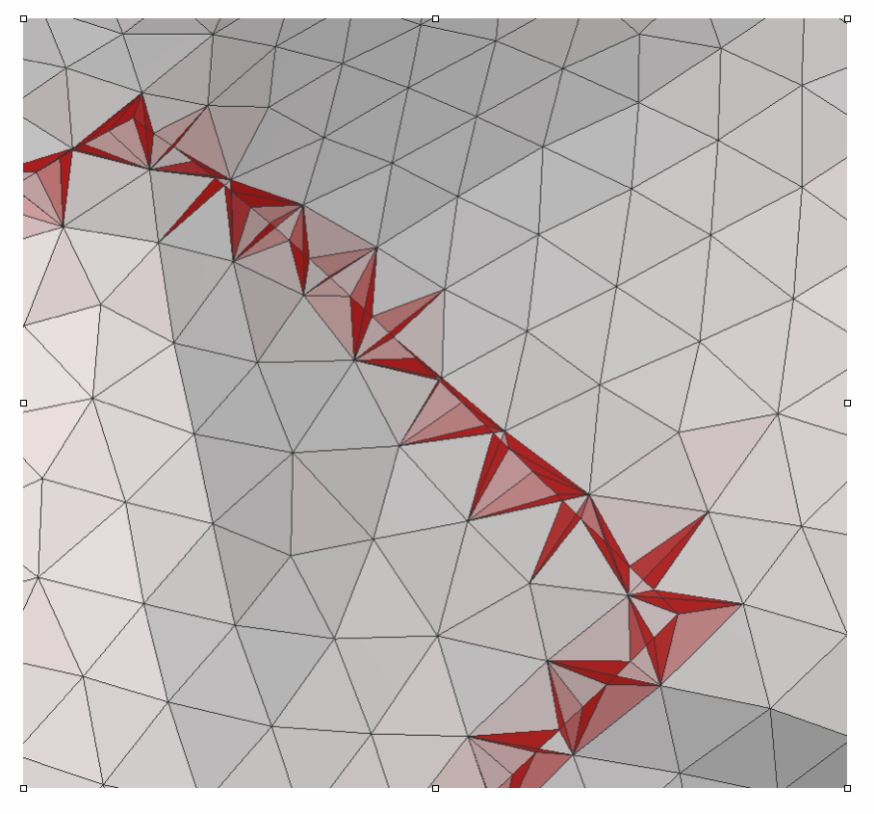
Triangles with aspect ration near 1 are rendered grey, far from 1 are rendered red
This tool also allows you to select a triangle to get various information about it:
- Triangle ID: The Meshmixer-assigned integer identifier for this triangle
- FaceGroup ID: The number associated with the face group to which the triangle belongs
- Aspect Ratio: The ratio of the longest triangle edge to the shortest
- Min Angle and Max Angle: Extreme values for the internal corner angles in the triangle
The nearest vertex and edge are identified in the viewport using dots: green for the nearest vertex and blue for the nearest edge to the mouse click. Edge ID and Vertex ID are shown, as well as the approximate Gaussian Curvature and Mean Curvature measures at the vertex.