Meshmixer allows you to assign a tag to any triangle in the mesh. These tags are represented by colors in the application. A set of triangles with the same color tag is called a face group.
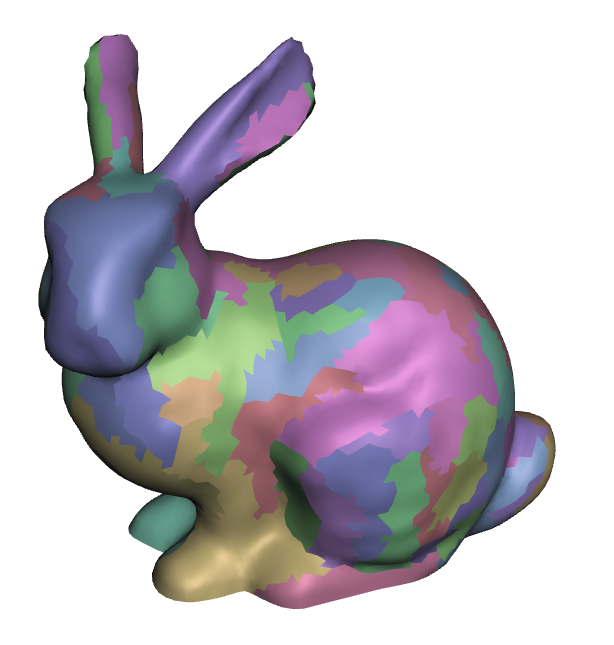
A bunny with many face groups
To assign a set of triangles to a new Face Group, select them using the Select tool, then on the Select panel, click . To remove the Face Group identifier from a set of triangles, select the triangles and click .
Once you have one or more Face Groups you can do things with them. In Select mode, double-click inside a group to select the entire group. Some tools are also aware of Face Groups. For example, in the
Remesh tool, you can check the option
Preserve Group Borders
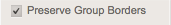 .
.
This will preserve the shape of the Face Group, even if we add or remove triangles. In the following example, notice that the outline of the green face group remains the same, even as many triangles are added inside and outside of the group.
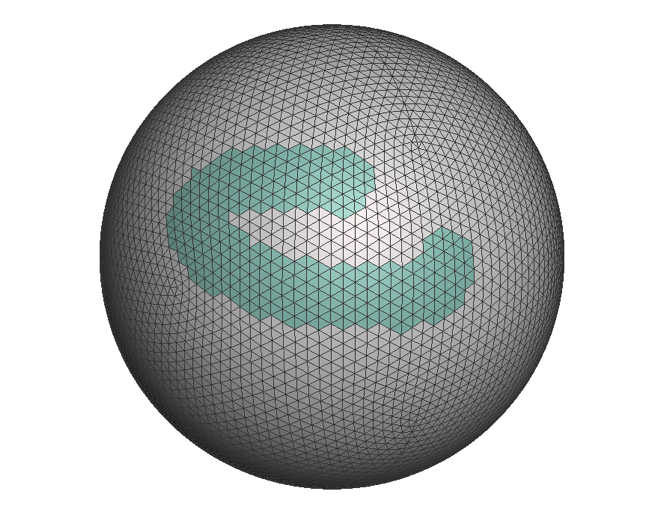
Before remeshing
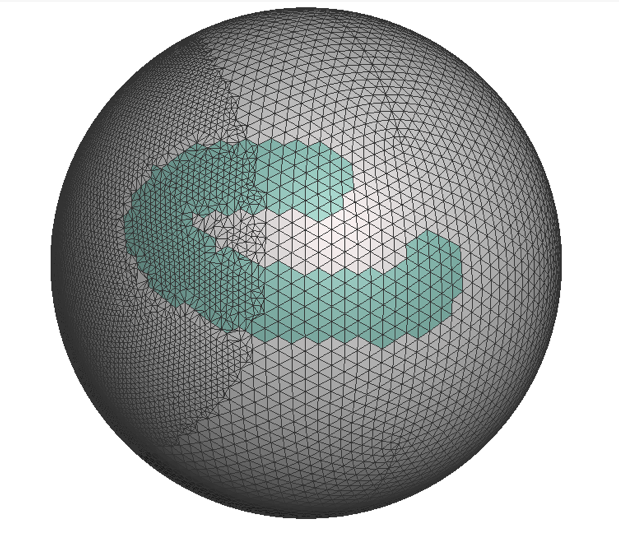
After remeshing
The Stamp tool creates shapes in the mesh by refining the mesh (inserting vertices, edges, and triangles), and assigning triangles to Face Groups.