Create a trigger
Triggers (or trigger volumes) are simple level objects that let you trigger events when other objects come in contact with them.
Triggers are used for gameplay interaction in levels, and you can think of triggers as switches. When something enters or exits the trigger volume, the switch is activated and an action occurs. You can access triggers using flow nodes or Lua scripts.
For video tutorials that illustrate how you can use trigger objects, check out Trigger a door opening or Trigger audio and particle effects.
Open the Create window (Window > Create).
In the Create Window select the Helpers tab, then select Trigger under the Misc category.
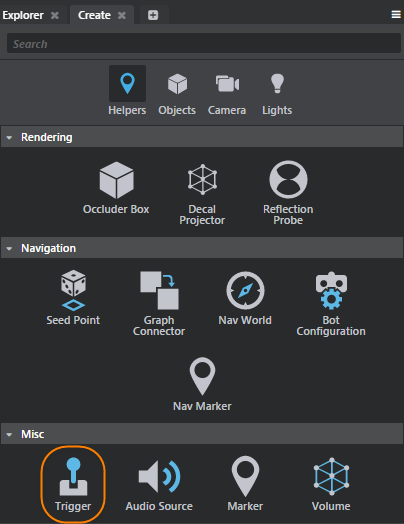
In the Level Viewport, drag to set the width and length of the trigger.
Release to commit the base.
Drag up or down to set the height.