Set up levels to use Gameware Navigation
This document describes how to set up your levels to use Gameware Navigation in the interactive editor. You will learn how to add and configure:
- Navigation Worlds
- Navigation Bots
- NavGraphs
- Runtime NavTags
- SmartObjects
For this we provide a set of Units, which you can find in core/gwnav/units.

Add an instance of the navworld Unit in your level in order to configure the NavWorld.
In Lua, the NavWorld object will look for a unit instance containing a GwNavWorld script data object, and automatically initialize itself from the parameters stored in this object.
The navworld Unit configures:
- The maximum time per frame (in seconds) spent computing paths. Default is 0.001. (float scriptdata pathfinder_budget). If a path computation could not be completed during one frame with this budget, the path computation will continue over the next frames (time slicing).
- The maximum time per frame (in seconds) spent computing the dynamic NavMesh. Default is 0.001. (float scriptdata dynamicnavmesh_budget).
- The rendering of Navdata. The Boolean scriptdata render_navdata allow to render or not the navdata at runtime by default.
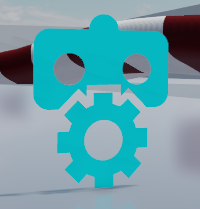
This Unit lets you configure:
- Path finder configuration avoidance configuration: Set the GwNavBotConfiguration/avoidance/enable scriptdata to false to disable avoidance.
- Trajectory mode: Set the GwNavBotConfiguration/use_channel scriptdata to true to use a spline trajectory for smoother movements but heavier computation time.
- The shortcut trajectory configuration
- The channel trajectory configuration
In Lua, the NavWorld object looks for unit instances containing a GwNavBot script data object, and automatically creates a bot using GwnavBot/configuration_name to retrieve the BotConfiguration to use for setting up the bot.
The bot will be allowed to go through all navtags at a cost multiplier of 1. Except for those specified into navtag_layers scriptdata array made of objects with 2 entries layer_id and layer_cost_multiplier.
layer_id refers to the layer_id component of a navtag. This may be set at generation time (see "Tagging the NavMesh at generation time" under Generate the navigation mesh) or at runtime (see NavMesh tagging script data below).
layer_cost_multiplier gives the cost applied when traversing such layer, negative or null costs forbid the layer to be traversed.
For instance in the following example a navtag with layer_id 1 will cost the traversed distance multiplied by 1 since it is not present. A navtag with layer_id 0 will cost twice the cost of layer_id 1. And a navtag with layer_id 2 cannot be traversed at all.
navtag_layers = [
{
layer_id = 0,
layer_cost_multiplier = 2
},
{
layer_id = 2,
layer_cost_multiplier = -1
},
}
> **Note:** Allowed, forbidden, or custom costs can be changed at runtime with Lua functions. Navgraph can also contain a layer_id.
A Navgraph lets you connect portions of the NavMesh together. You'll typically use this to join two ledges for things like ladders, jumps, climbing, elevators, and so on.
To place a NavGraph in the editor you can use the navgraphconnector unit (the Graph Connector unit in the Create panel or the Create menu). Place the unit, then translate, rotate and scale it. At runtime, this unit automatically generates a set of NavGraph to join the two ledges.
GwNavGraphConnector/sampling_step changes the navgraph density along the ledges.
The following script data setup the tagging :
- Integer script data layer_id
- Integer script data smartobject_id
- Integer script data user_data_id
Dynamic TagVolumes allow to dynamically tag the NavMesh at runtime. A typical example is to tag the NavMesh while fire and smoke are propagating; in the tag, the navmesh layer can allow firemen to navigate in smoke while other bots can not. Another application is to tag the NavMesh with a smartobject to jump over fences that can be moved at runtime.
Dynamic TagVolumes can be added through:
- lua scripting
- Unit script data
See GwNavTagVolume in the API documentation.
The following script data setup the tagging (similarly to what is put in a GwNavGenTag, see "Tagging the NavMesh at generation time" under Generate the navigation mesh):
- Boolean script data is_exclusive : when set to true allows to make the tagbox exclusive and consequently cut the navmesh.
- Integer script data layer_id : identifies the layer_id this navtag belongs to, allowing to control how bots traverse it.
- Integer script data smartobject_id : identifies the smartobject associated to this navtag to control the bot state and cost at runtime, and customize how the smartobject will be traversed by bots.
- Integer script data user_data_id : a custom value for users
- Object script data color with integers script data r, g, b : a custom color to ease visual debug with the NavigationLab.

Add a box tagvolume to a Unit, adding a scriptdata object GwNavTagBox. The following children script data control the height, width and depth of the box:
- GwNavTagBox/half_extent/x
- GwNavTagBox/half_extent/y
- GwNavTagBox/half_extent/z
place its local center: * GwNavTagBox/offset/x * GwNavTagBox/offset/y * GwNavTagBox/offset/z
and finally specifies the tagging by adding children script data to GwNavTagBox as described under NavMesh tagging script data above.
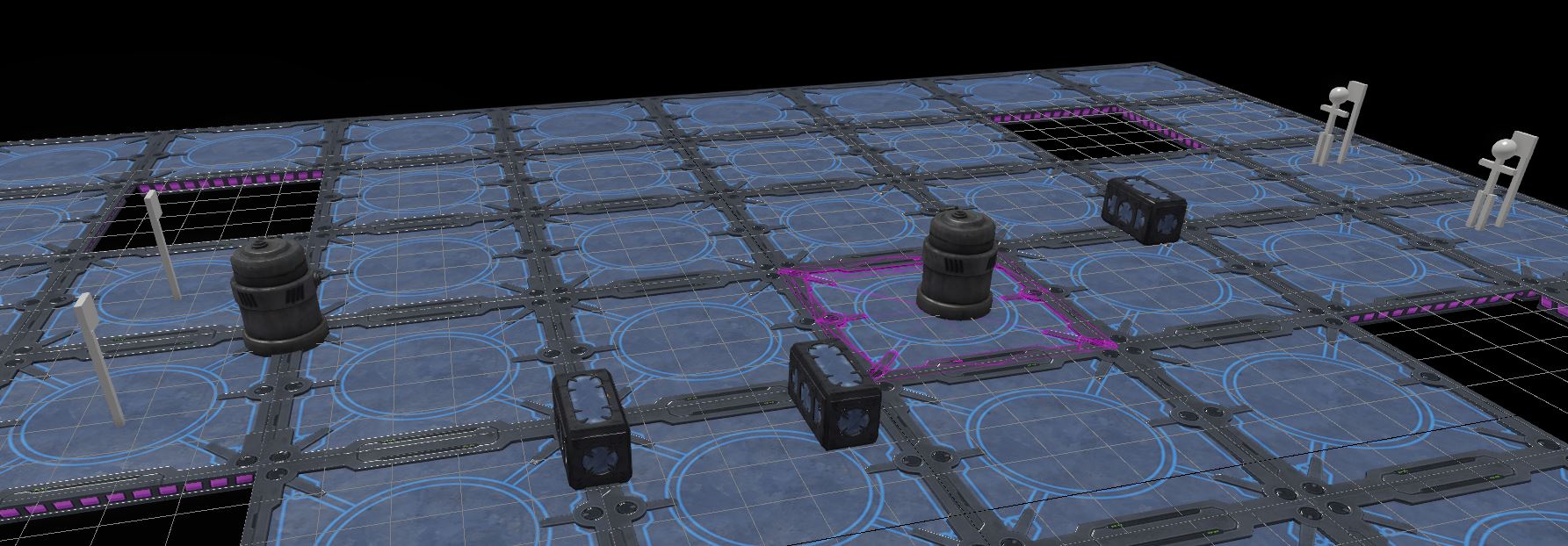
Obstacles are navigation objects which can be either taken into consideration by the avoidance system (for example when moving) or projected into the NavMesh as a tagvolume (when not moving).
Add a box obstacle to a unit, adding a scriptdata object GwNavBoxObstacle.
Height, width, depth and local center of the box can be set similarly to a TagVolume, see Specifying the TagVolume for a Unit. But it has two other parameters:
Set GwNavBoxObstacle/rotation_mode to free if the obstacle can freely rotate around any axis. like for example a physics obstacle. Set it to yaw (default) for obstacles mostly rotating around yaw like vehicles.
To make the obstacle trigger a tagvolume set the scriptdata GwNavBoxObstacle/does_trigger_tag_volume to true. If set to false, the obstacle will be taken into account only by the avoidance system. This can then be changed with NavBoxObstacle:set_does_trigger_tagvolume lua function.
Finally, specifiy the tagging by adding children script data to GwNavBoxObstacle as described under NavMesh tagging script data above.

Add a cylinder obstacle to a unit, adding a scriptdata object GwNavCylinderObstacle.
The following children script data control the height and radius of the cylinder (the unit root position is the base of the cylinder):
- GwNavCylinderObstacle/height
- GwNavCylinderObstacle/radius
To make the obstacle trigger a tagvolume set the scriptdata GwNavCylinderObstacle/does_trigger_tag_volume to true. If set to false, the obstacle will be taken into account only by the avoidance system.
Finally, specifiy the tagging by adding children script data to GwNavBoxObstacle as described under NavMesh tagging script data above.