Create a standard transparent material
To use transparent materials in 3ds Max Interactive, you must convert your material from a standard material into a standard transparent material. The standard transparent material is the same as the standard material, except that it provides an Opacity channel.
In the Asset Browser, navigate to select an existing material, or create a new one. (See Create a material).
In the Property Editor, click the Browse icon next to Parent Material.
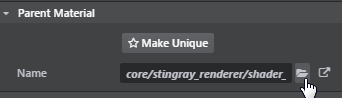
In the Content Browser window, start to type “Standard Transparent” in the Search field, then select the standard_transparent material from the list.
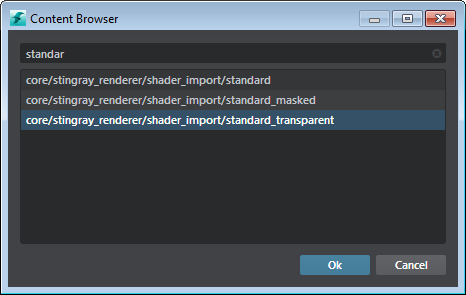
For the selected material, this changes its parent material to the standard transparent material.
Tip: To make transparent materials refract the opaque objects behind them, use the refraction input on the material.