Extend the Project Content
Your plug-in can make new assets and content available to the project by including one or more resources extensions in the .stingray_plugin descriptor file. When your plug-in is loaded into the editor, users are able to work with these resources just like any other assets that live in their project source folder or in the core resources folder.
For example, your plug-in could include pre-made assets like units, materials and particle effects for users to drop directly into their levels. Or, you could accompany your plug-in with a .script_flow_nodes file and Lua module that set up some custom Flow nodes; a user with your plug-in installed would then be able to add your custom nodes into their Flow graphs.
Each folder that you share through a resource extension is treated in the editor as a "mapped folder", similar to the core resources folder. That means:
the Asset Browser does not show the assets by default. The mounted assets will only be shown when the Show mapped folders or Show all files options are active.
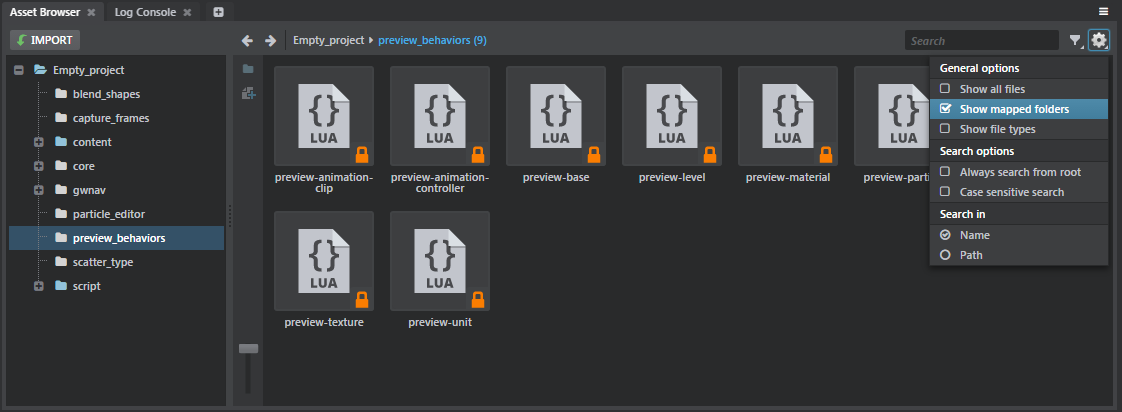
the assets in your shared folder are read-only in the editor. In order to modify them, a user would need to duplicate them in the project folder.
See also Working with core resources.
Every resource extension accepts just one configuration parameter:
extensions = {
resources = [
{
path = "my-plugin-assets"
}
]
}
The path to a folder that contains the resources you want to make available to the editor. This path is relative to the location of your .stingray_plugin file.
Note that whatever folder path you specify here is mounted by the editor as if it were inside your project. Its contents will override the contents any folder that already exists with the same name inside the project, and any folder with the same name that has already been mounted by a previously loaded plug-in. (The other folders won't be deleted from disk, but their contents won't be visible to the project anymore.) Try to make sure your plug-in path will be unique. We recommend using as a prefix the unique name of your plug-in, as set in your .stingray_plugin descriptor file.
The 3ds Max Interactive engine offers a system for streaming bundles of resources in and out of memory dynamically, while the interactive app is running. This is typically used when a project grows too large to fit all resources into memory at the same time. For background information, see the pages under Loading and unloading content at runtime.
If a project that uses custom resource packages like this also uses any resources shared by a plug-in's resource extensions, that project's authors need to make sure that their resource packages also include whatever resources it needs from the plug-in's resource folders. See Distribute and Install a Plug-in.