When you paint a stroke on a paintable object, the tube growth is relative to the surface normal. You may find yourself painting on surfaces with reversed normals (for example, if you are painting on a model where one side is a mirror of the other), in which case the tubes will grow in the opposite direction.
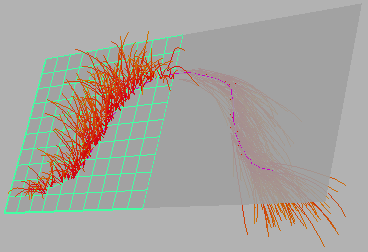
To remedy this, create a hotkey that you can use to switch the Opposite flag for the surface before you paint on it. Switching the flag for the surface after painting a stroke will have no effect on the existing stroke.
To create a hotkey for switching the Opposite flag
- Select .
- Beside Edit Hotkeys For, select Other items.
- In the
Other items list, clickPaint Effects, then scroll down, and click
Toggle Opposite Flag of Selected Shapes.
When the command is correctly selected, on the right side of the table row you see a flashing cursor, ready for you to enter an available hotkey combination.
- Press Ctrl, Alt, Shift or any combination of these, and the Hotkey Editor keyboard map shows unassigned keys in grey.
- Enter your chosen combination (suggestion: Alt + o). Beside your entry in the table, you can use the drop-down menu to specify that the toggle operates On Press (default) or On Release.
- Click Save and Close.