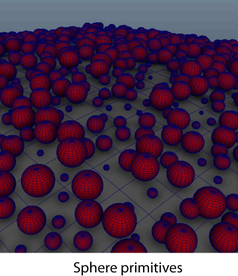
- Primitive Type
-
Controls the kind of primitive that the Description generates.
See Primitive Type in the Spline attributes topic for details.
- Control using
-
Sets whether Attributes or Guides control the location and shape of primitives. (Groomable splines are controlled by attributes and Ptex maps created by the grooming tools).
- Guides
-
When selected, guides control the placement and shape of the primitives. After placing guides on the surface of the mesh, you can move, shape, and scale them to influence the appearance and behavior of the primitives. See Guides.
- Attributes
-
When selected, the groom is driven procedurally using attributes and expressions. No guides or guide interpolation is used to place or shape the resulting primitives. See Control primitives using attributes and expressions.
- Length
-
Controls the height of each sphere from its base.
When Control using is set to Attribute, this value sets the primitive length. When Control using is set to Guides, Length scales primitive based on the guide length.
- Width
-
Controls the width of each sphere in one dimension (along the U tangent ).
When Control using is set to Attribute, this value sets the primitive width. When Control using is set to Guides, Width scales primitive based on the guide width.
- Depth
-
Controls the width of each sphere in the other dimension.
- Tilt U
-
Tilts primitives away from the surface normal. 0 is no tilt and 1.0 is a 90-degree tilt.
Note: When used in an expression, Tilt U is called offU. - Tilt V
-
Tilts primitives away from the surface normal, but at right angles to Tilt U.
Note: When used in an expression, Tilt V is called offV. - Twist
-
Rotates the sphere around its local normal vector. This vector is affected by Bump, Tilt U, and Tilt V.
- Tilt N
-
Magnifies how much the primitive tilts away from the surface normal by Tilt U and Tilt V. If Tilt U and Tilt V are 0, then Tilt N has no effect.
Note: When used in an expression, Tilt N is called offN.