Collisions
- Collide
-
When on, the nHair object collides with Nucleus objects, including other nHair objects that share the same Maya Nucleus solver. When off, the nHair object does not collide with other Nucleus objects.
- Self Collide
-
When on, dynamic hairs generated by the hair object collide with each other. When off, they do not collide.
Collision Flag
Specifies which nHair object's components participate in collisions.
- Vertex
-
The nHair object’s vertices collide. Collisions occur at the collision spheres that surround nHair vertices.
- Edge
-
The nHair object’s edges collide. Collisions occur at the collision cylinders that surround nHair edges.
Self Collision Flag
Specifies which nHair object's components participate in self-collisions.
- Vertex
-
The nHair object’s vertices collide. Collisions occur at the collision spheres that surround nHair vertices.
- Edge
-
The nHair object’s edges collide. Collisions occur at the collision cylinders that surround nHair edges.
- Collide Strength
-
Specifies the strength of collisions between the nHair object and other Nucleus objects. At the default value of 1, the object fully collides with itself or other Nucleus objects. Collide Strength values between 0 and 1 dampen the full collision, while 0 turns off the object's collisions (which is the same as turning off the object's Collide attribute).
If hairs become trapped during collision, lowering Collide Strength may make the simulation more stable and produce better results.
- Collision Layer
-
Assigns the current nHair object to a specific collision layer. Collision Layers determine how Nucleus objects that share the same Maya Nucleus solver interact.
Nucleus objects on the same collision layer collide normally. However, when Nucleus objects are on different layers, the objects on lower value layers have priority over objects on higher value layers. So a Nucleus object on collision layer 0.0 pushes an object on collision layer 1.0, which in turn pushes the object on collision layer 2.0. This collision priority occurs in the range set by the Collision Layer Range attribute on the nucleus node (see Nucleus node ).
When the collision layer difference for two objects is 1.0 or more, the lower layer is essentially rigid relative to the higher layer. For collision layer differences less than one, the relative push (or mass) becomes more equal.
Note:Other nucleus objects in collision layers only collide with nHair objects that are in the same collision layer, or in layers of higher value.
See also Collision Layer attribute for the nClothShape node.
- Max Self Collide Iterations
-
Specifies the maximum number of iterations per simulation step for the current hair object's self collisions (between dynamic curves). Max Self Collide Iterations clamps the number of iterations to prevent high level property values or a large number of steps from locking up the nHair object.
- Collide Width Offset
-
Specifies a value added to the Clump Width before resolving collisions. This value is relative to the Clump Width.
Use Collide Width Offset to help resolve interpenetrations and correct hair behavior when passive hairs move outside the boundaries of the active clumps. If the hairs collide too far from an object, use negative values to allow a some interpenetration of clumps.
- Self Collide Width Scale
-
Allows the thickness of hairs and clumps to be scaled for self collision. When set to 2.0, the hairs have twice the width for self collision than for collisions with other Nucleus objects.
Solver Display
Specifies what Maya Nucleus solver information is displayed in the scene view for the current nHAir system. Solver Display can help you better diagnose and troubleshoot any problems you may be having with your hair simulations.
- Off
-
No Maya Nucleus solver information is displayed in the scene view.
- Collision Thickness
-
When on, the collision volumes for the current nHair system display in the scene view. Collision Thickness helps you visualize the individual hair clump's thickness and it is useful when adjusting hair collisions with other Nucleus objects. The appearance of the current nHair collision volumes is determined by its Collision Flag.
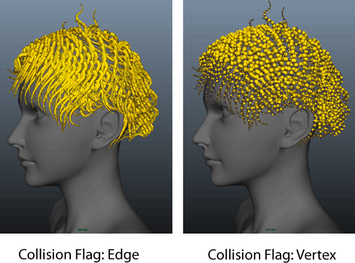
- Self Collision Thickness
-
When on, the self-collision volumes for the current nHair system display in the scene view. Self Collision Thickness helps you visualize the hair clump's self-collision thickness and it is useful when adjusting nHair self-collisions.
- Bounce
-
Specifies the self-collision springiness or bounciness of each dynamic hair.
- Friction
-
Specifies the amount of friction of the nHair object. Friction determines how much hairs resists relative motion on collision with itself and other Nucleus objects that share the same Maya Nucleus solver.
The effect of Friction is influenced by the hair object's Stickiness value.
- Stickiness
-
Stickiness specifies the tendency of hairs stick to each other or other Nucleus objects during collision.
For additional information about Stickiness and Friction see the nClothShape node Friction and Stickiness attributes.
- Static Cling
-
When Self Collide is on, Static Cling specifies the amount of local attraction between self-colliding hairs. This simulates a static cling effect and creates additional friction on hairs.
Using Static Cling dampens the motion of hair masses and can be useful for achieving natural motion of a large amounts of hair. Negative Static Cling values cause hairs to repel each other.