By default, XGen uses relative pathing to point to all files needed to generate a groom or archive. Whenever you save your groom, XGen saves the necessary files to an XGen directory, which it can then load from when needed. This relative path is defined by the current Maya project (for more information see Manage XGen files and directories).
If the default Maya project is set, XGen will use the location: C:\Users\<username>\Documents\maya\projects\default\xgen. This means the relative path used by XGen is: ${PROJECT}xgen/collections/descriptions. You can also create a new project or use a non default existing project and set it as current before creating the XGen description. Doing so will put all the necessary files in one place. For more information on how to set a project, see Set a project in Maya.
Customizing file paths
To customize XGen file paths
- In the XGen window, go to
.
The Edit File Path dialog box appears.
- Enter the desired path names separated by semi-colons. You can add a mix of absolute and relative paths.
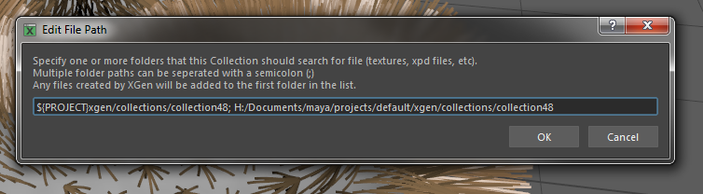
- Click OK.
XGen will search each location in turn until it finds the required files. If no appropriate files are found, it returns an error that is recorded in a log file.