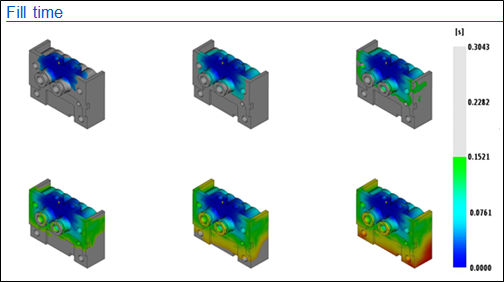Use the StopAnimation command to capture still images of an animation, at regular intervals during the analysis.
The format for the StopAnimation command is:
StopAnimation, <Plot Name>, <Rows>, <Columns>, <Orientation>, <Orientation2>, <Display Label>, <Label Left>, or
StopAnimation, <ResultID>, <Rows>, <Columns>, <Orientation>, <Orientation2>, <Display Label>, <Label Left>
where <Plot Name> or <ResultID>, <Rows>, and <Columns> are mandatory arguments. You can specify as many rows and columns as you want. The more you request, the smaller the images. Typically, two rows and up to four columns are used, for a total of eight images. The analysis time is divided by the number of images required, to determine the analysis time for each image, such that there is a regular time spacing between each image.
Inputs for the Orientation arguments include:
- Left
- Right
- Top
- Bottom
- Front
- Back
- Frontleft
- Frontright
- Backleft
- Backright
- Isometric
- <Saved View>
- Current
- StopAnimation, "Fill time", 2, 3, CURRENT
- StopAnimation, 1540, 2, 3, CURRENT