The Split Shells into Parts command divides parts containing more than one shell into multiple parts. Parts with multiple shells have a small box on the top right corner of the color indicator. To split shells into parts:
- Select the part containing multiple shells.
- Click .
- Click Yes to replace the current part or click No to create a new part.
The interior shell of a hollow part becomes a new part which can be moved and edited like the original part.
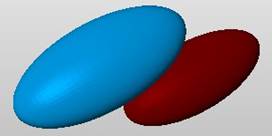
 Split Shells into Parts
Split Shells into Parts