Many of the SL machine workspaces have an Automation tab in the context view that contains commands for duplicating, scaling, and hollowing your parts.
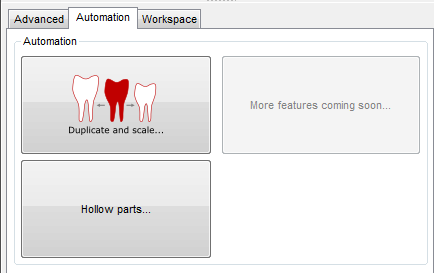
Duplicate and scale
The Duplicate and scale command automatically creates one copy of your selected part that is larger than the original and one copy that is smaller than the original. It also arranges these two parts on the build platform. You can compare the part volumes and dimensions to the original to understand the difference in scale.
Hollow parts
The Hollow command automatically creates a duplicate copy of your selected part that has been hollowed out on the inside. You can compare the part volume to the original to verify that the part has been hollowed.