Find a part orientation with the smallest space requirement in X, Y, and Z
Minimize Outbox rotates the part according to the set parameters, to achieve the smallest possible outbox.
- Click to open the Outbox Minimization dialog.
- Select whether to minimize the outbox according to the part's Volume, Base Area or Height and Base Area.
-
- If you selected Volume, decide whether you want a Flat Orientation.
- If you selected Base Area, decide whether you want to Rotate around the Z Axis only.
- Optionally, select Put Part onto Bottom Plate to place the part on the platform.
- Click
Start Minimization.
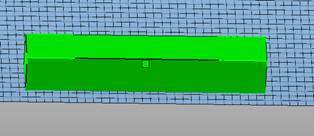
Primitive with outbox minimized to the size of the part, and placed on the platform.
 Minimize Outbox
Minimize Outbox