Generate a shell that can be used to hollow the original
A cavity in a mesh is defined by an inner shell, smaller than the original, and with the normals turned inside-out. This tool generates that inner shell using different approaches:
- Select the part.
- Click .
- Enter a value for the Shell Thickness.
- Choose a shell type. Available options are:
- Hollow Part: Original part combined with a hollowing shell inside.
- Inner Offset: New part "leaner" than the original as determined by the shell thickness.
- Outer Offset: New part "fatter" than the original as determined by the shell thickness.
- Hollowing Shell: Inverted part with a negative volume placed within the original part. When merged with the original part, a hollow part can be created. Similar to the first option except that it just creates the hollowing shell itself and performs no further action.
- Hollow Part Improved: Original part combined with a hollowing shell inside. Uses a new algorithm designed to provide better results for most configurations.
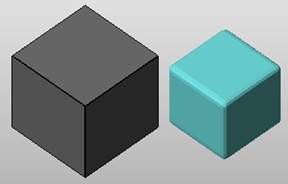
Inner offset (right) of a box
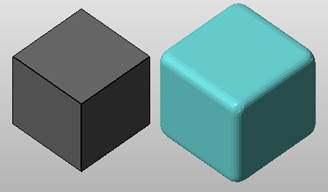
Outer offset (right) of a box
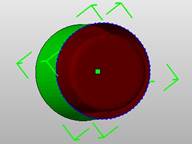
Cross-section of a cylinder with a hollowing shell inside
- Choose an output type. Available options are:
- Create Part
- Create Slice
- If you chose to create a part:
- Enter a value for the Accuracy. A small accuracy value creates a more refined mesh that results in more precise offsets, but requires more calculation time.
- Enable the Smoothen Result check box to round the corners of the new shell to create a better triangle mesh.
- Enable the Remove Original Part check box to replace the original part with the output.
- If you chose to create a slice:
- Enter a value for the Layersize.
- Enter a value for the Roundness angle for the offsets. This angle is the maximum angle of two adjacent corner points of the offset with the original corner point as the apex of the triangle. The smaller the angle, the more precise the curve of the offset.
- Click OK.
 Generate Shell
Generate Shell