After a cut plane is created, there are several tools available to adjust the plane and the cutting options.
Note: Much of this functionality is unique to plane cuts. Only the cutting options are available for both plane and polygon cuts.
Cut plane information
- Base Point: Reports the coordinates of the center point of the plane.
- Move Parallel: Translates the plane by a specified distance so that it remains parallel to the current orientation.
- Roll, Pitch, Yaw: Reports the roll, pitch, and yaw angles of the plane. Drag the slider or input an angle to adjust the orientation of the plane. The roll and pitch control the rotation of the cutting plane. The yaw determines the rotation of the plane around the vertical axis running through the center point.
Note: With a yaw of 90°, the side edges are rotated as well, although no apparent change is seen. The angles of roll and pitch are exchanged, compared to a yaw of 0°.
- Size: Reports the current size of the plane and allows you to input dimensions to adjust the size.
Alignment options
If you right-click a part, you can access four additional options to align the cut plane:
 Move Basepoint here: Moves the basepoint of the plane to the point you clicked on. The plane remains parallel to its previous orientation.
Move Basepoint here: Moves the basepoint of the plane to the point you clicked on. The plane remains parallel to its previous orientation.
 Move Plane Parallel here: Moves the plane in a parallel fashion to the point you clicked on. The plane remains parallel and at a right angle to the previous orientation.
Move Plane Parallel here: Moves the plane in a parallel fashion to the point you clicked on. The plane remains parallel and at a right angle to the previous orientation.
 Align Plane Parallel to this Face: Rotates the plane so that it is parallel to the face you clicked on.
Align Plane Parallel to this Face: Rotates the plane so that it is parallel to the face you clicked on.
 Align Plane Vertical to this Edge: Rotates the plane so that it is vertical to the selected edge.
Align Plane Vertical to this Edge: Rotates the plane so that it is vertical to the selected edge.
Cutting options
- Only Selected Parts: When enabled, only selected parts are cut.
- Use Plane Boundary: When enabled, the part is cut to the extents of the plane boundary. When disabled, the part is cut all the way through, regardless of the size of the displayed cut plane.
- Stitch Parts: When enabled, open triangle edges are connected.
- Automatic Pin Creation: Automatically creates pins and holes on the cut structures. These surface features are configurable.
- Remove Original Parts: Removes the original parts after the cutting operation.
- Close Cutting Area: When enabled, holes that emerge as a result of the cut are closed automatically with a flat surface across the cut.
- Create Group: When enabled, cut parts are grouped.
Pins and Holes
It is often desirable to manufacture parts in segments. To help reassemble a part from segments, surface features such as pins, hooks, or matching holes can be created. When enabled, these surface features are created during the cutting process.
Pin settings
There are two types of pin types available:
Cylinder
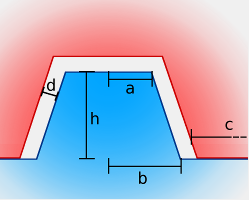
- Height: The height of the pin above the surface.
- Distance of Pins: Distance between pins.
- Min. Border Distance: Minimum distance between the edges of the surface and the pins.
- Clearance: Distance between the pin and the hole.
- Both Side Holes: Creates holes on both sides of the cut surface.
- Top Radius: Radius of the top surface of the cylinder.
- Bottom Radius: Radius of the bottom surface of the cylinder.
Hook

- Height: The height of the pin above the surface.
- Distance of Pins: Distance between pins.
- Min. Border Distance: Minimum distance between the edges of the surface and the pins.
- Clearance: Distance between the pin and the hole.
- Depth: Depth of the hook.
- Width: Width of the hook.
- Nose Width: Width of the nose.
- Hook Width: Width of the hook.
- Spacing: Distance between hooks.
- Nose Height: Height of the nose.
- Tip of Nose Height: Height of the nose tip.