Many of the SL machine workspaces have an Advanced tab in the context view that contains commands for adjusting the specific settings for your build.
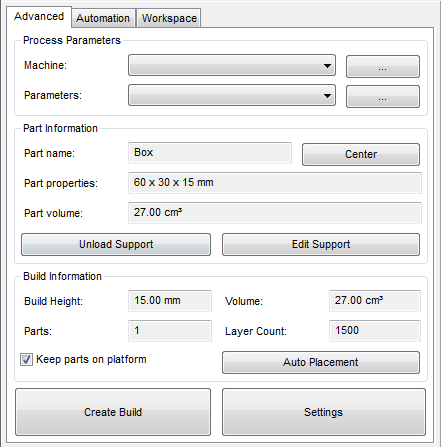
Process parameters
The process parameters allow you to add, edit, and remove machines. Any machines that are added can be selected from the drop-down menu. When adding a machine, you can provide the machine name, type, and IP address, including a user name and password.
Similarly, you can also add, edit, and remove the parameters of the process configuration. Any configurations that are added can be selected from the drop-down menu. When adding a configuration, you can provide the configuration name, machine type, material, parameter set, and layersize. Additionally, you can adjust the following object and process properties:
Object Properties
- Overcure
- Support width
- Offset
- Shrinkage
- Z-compensation
Process Properties
- Burn in factor
- Sep. force
- Z-speed
Part information
Information is provided about the part name, dimensions, and volume. There are also three commands available:
- Center: Moves the part to the center of the build plate.
- Unload support: Removes existing support structures.
- Edit support: Allows you to import external supports or create a custom support with the support module.
Build information
Information is provided about the height, volume, number of parts, and layer count of the build. If the Keep parts on platform check box is enabled, all parts are snapped to the build platform. The Auto Placement button allows you to enter the minimum distance between parts and the accuracy for a simple outbox packing routine.
Quick access commands
The following quick access commands are available on the Advanced tab:
- Create build: Sends the model to the machine for manufacturing.
- Settings: Allows you to specify the following platform information:
- Distance to platform borders
- Part orientation on import
- Subvoxelization
- Kiosk mode password
Where applicable, you can also provide a TransferID for the machine security.