Each probing method contains several parameters that determine the number of probed points required to measure an item, the number of slices in the probe path and so on. Use the Parameters dialog to view or change the default values for the currently selected method.
To change the parameters for the selected probing method:
- Click the Parameters
 button.
button.The Parameters dialog is displayed.
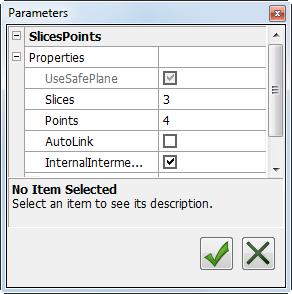
- Select the parameter you want to change. A short description of the parameter is displayed below the parameters list.
- Edit the value of the parameter. For some parameters, you must select or deselect a check box; for others, you must enter a value; or click in the box showing the current value of the parameter and then increment or decrement the value. For example:
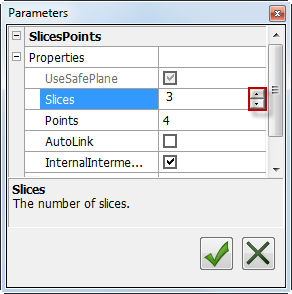
- Click the OK
 button to save your changes and close the dialog. The changes are applied to the currently selected item and any items of that type you subsequently create; the changes do not affect existing items unless you re-apply the method to them.
button to save your changes and close the dialog. The changes are applied to the currently selected item and any items of that type you subsequently create; the changes do not affect existing items unless you re-apply the method to them.