When a point cloud includes multiple features with a similar shape, feature selection can treat them as one item. Select Linked cloud filtering in the Parameters for Feature Fitting dialog, and enter a value in the Link radius box to specify the distance at which groups of points are treated as belonging to separate features. For example:
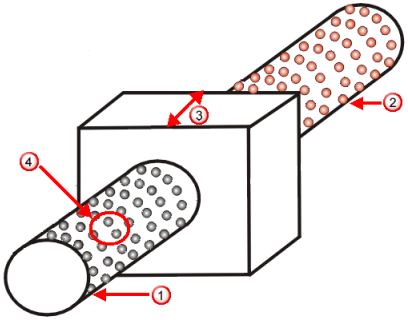
Without Linked cloud filtering, PowerInspect treats cylinders  and
and  as the same feature.
as the same feature.
With Linked cloud filtering and a Link radius smaller than the distance between the cylinders  but larger than the maximum distance between points
but larger than the maximum distance between points  , clicking a grey point finds only cylinder
, clicking a grey point finds only cylinder  .
.