Use the Ceiling tool to create a ceiling in a reflected ceiling plan view.
- Open a ceiling plan view.
- Click Architecture tab
 Build panel
Build panel
 (Ceiling).
(Ceiling). - In the Type Selector, select a ceiling type.
- Place a ceiling using one of the following methods:
Use walls as ceiling boundaries
By default, the Automatic Ceiling tool is active. When you click inside walls that form a closed loop, the tool places a ceiling within those boundaries. It ignores room separator lines.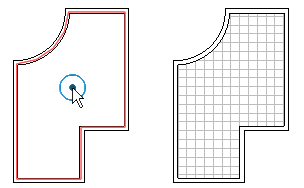
Sketch ceiling boundaries
- Click Modify|Place Ceiling tab
 Ceiling panel
Ceiling panel
 (Sketch Ceiling).
(Sketch Ceiling). - Use tools in the Draw panel of the ribbon to sketch a closed loop that defines the ceiling boundary.
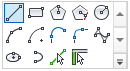
- (Optional) To create an opening in the ceiling, sketch another closed loop within its boundary.
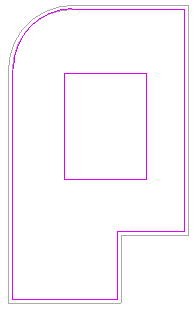
- On the ribbon, click
 (Finish Edit Mode).
(Finish Edit Mode).
- Click Modify|Place Ceiling tab