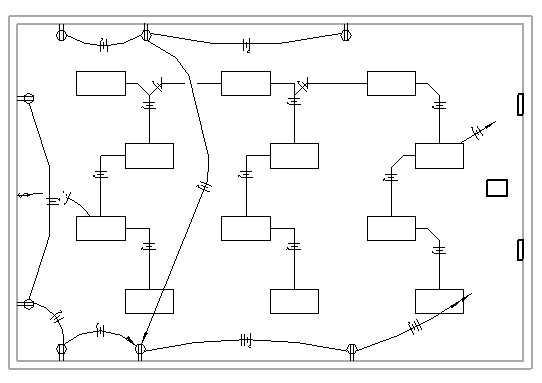Adding wiring to your design is optional. You can create circuits without wiring, as Revit maintains the intelligence associated with the circuit.
Permanent wiring can be added using one of the following methods:
- When a circuit is selected in a view, you add permanent wiring to the circuit by clicking the generate wiring controls in the view or using tools on the Modify Electrical Circuits tab
 Convert to Wire panel. After creating permanent wiring, the wiring remains visible in the view when the circuit is not selected.
Convert to Wire panel. After creating permanent wiring, the wiring remains visible in the view when the circuit is not selected.
- You can also add permanent wiring manually, using the
Add Wire tool on the Systems tab
 Electrical panel.
Electrical panel.
You use circuit properties to specify the type of wire used in a circuit. See Circuit Properties.
Convert a circuit to permanent wiring
- Highlight a component in the circuit, press Tab to highlight the circuit, and click to select the circuit.
Select the type of wiring for the circuit
- In the drawing area, click
 or
or
 to create arc wiring.
to create arc wiring.
Arced wiring is often used to represent wiring that is concealed within walls, ceilings, or floors.
- In the drawing area, click
 or
or
 to create chamfered wiring.
to create chamfered wiring.
Chamfered wiring is often used to represent exposed wiring.
In the following example, the arc wiring connects the receptacles and chamfered wiring connects the lighting fixtures. Home runs are added automatically to indicate connection to a panel.