View or change properties for a toposurface or subregion with the Toposurface tool.
To view or change toposurface or subregion properties, open a 3D view or a site plan view, and then click Massing & Site tab Model Site panel
Model Site panel
![]() (Toposurface).
(Toposurface).
| Name | Description |
|---|---|
| Materials and Finishes | |
| Material | Select the surface material from the list. You can create your own toposurface material. Topographical surfaces do not support materials with surface patterns. See Materials. |
| Dimensions | |
| Projected Area | The 2-dimensional area of a surface when it is projected onto a flat plane, for example, as though viewed from above.
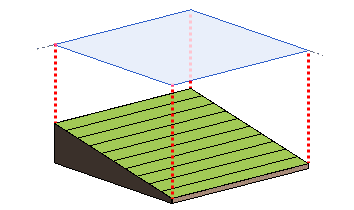 The projected area omits additional surface area caused by inclines and other 3D aspects of the surface. You can include Projected Area in schedules. This is a read-only value. |
| Surface Area | The total area of the topography, including additional surface area caused by inclines and 3D aspects of the surface.
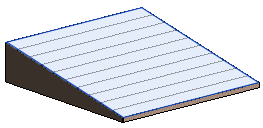 You can include Surface Area in schedules. This is a read-only value. |
| Identity Data | |
| Comments | User-defined comments about the toposurface, which can display in schedules. |
| Name | The name of the toposurface, which can display in schedules. |
| Mark | A unique identifier you can assign. |
| Phasing | |
| Phase Created | The phase when the toposurface is created. |
| Phase Demolished | The phase when the toposurface is demolished. |