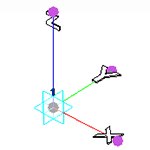Specify the vertical and planar orientation of an adaptive point.
Orientation affects the adaptive component family when placed on another component or in a project environment.
- Global: The coordinate system of the environment in which the adaptive family instance is placed (either a family or a project).
- Host: The coordinate system of an element on which the adaptive point of an instance is placed. (It is not necessary for the adaptive point to be hosted).
- Instance: The coordinate system of the adaptive family instance.
| Orient z Axis to Global | Orient z Axis to Host | Orient z Axis to Instance | |
| Orient xy Axes to Global |
Global (xyz) |
||
| Orient xy Axes to Host | Global (z) then Host (xy) 1 |
Host (xyz) Host and Loop System (xyz)2 |
Instance (z) then Host (xy) |
| Orient xy Axes to Instance | Instance (xyz) | ||
|
1 Planar projection (x and y) generates by tangencies of the geometry of the host component. 2 This applies to instances where the adaptive family has at least 3 points forming a loop. The orientation of the adaptive point is determined by the host. However, if the placed adaptive points of a component are placed in a different order with respect to the host order, (clockwise instead of counter-clockwise, for instance) z-axis will invert and the planar projection will exchange. |
|||
| The original adaptive point parameter Orientation is now Orients to | |
|---|---|
| Old Option | New Option |
| By Host Reference | Host (xyz) |
| Auto-Calculate | Host and Loop System (xyz) |
| Vertical on Placement | Global (z) then Host (xy) |
| Orthogonal on Placement | Global (xyz) |
| Vertical in Family | Instance (z) then Host (xy) |
| Orthogonal in Family | Instance (xyz) |
Download the following diagnostic tripod to explore and better visualize adaptive component orientation behaviors.