Modify stair groups or individual stair components in a multistory stair.
When you create a multistory stair, stair components are categorized into different groups based on level heights. Stairs with the same level height are considered a group and can be edited together. You can also change the stair type for the group.
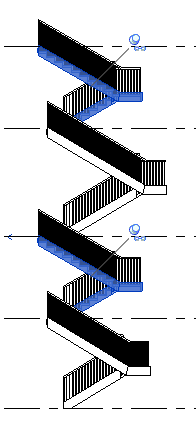
For specific floors that need special designs, stairs can be separated from a group by clicking the pin icon ( ) to unpin the element; changes you make will not affect other stairs.
) to unpin the element; changes you make will not affect other stairs.
You can add the stair back into the group if needed by clicking the pin ( ). However, any changes made to the stair will be lost since they will be overridden by the group specifications.
). However, any changes made to the stair will be lost since they will be overridden by the group specifications.
- In an elevation view, press Tab to highlight, and click to select a stair component.
If the stair is part of a group in the multistory stair, all stair elements in the group are selected.
- Use one of the following options to make your changes:
- On the Edit panel, click
 (Edit Stairs) to make changes to the stair component for all stairs in the group.
(Edit Stairs) to make changes to the stair component for all stairs in the group.
- Modify stair properties on the Properties palette, or click Edit Type and select a different stair type.
- Unpin the stair from the group and make changes to the individual component.
- Undo any changes by pinning the stair component back to the group.
- On the Edit panel, click