View and modify the parameters that define the instance properties of rebar.
To change instance properties, select the element and change its properties on the Properties palette.
| Name | Description |
|---|---|
| Construction | |
| Partition | Specifies the partition in which the rebar is associated. To change a partition, select from the drop-down list or enter a new partition name. See About Rebar Partitioning. |
| Rebar Number | Specifies the number of the selected rebar. If assigned to a partition, rebar with identical types, sizes, shapes, and materials will share numbers. See Rebar Numbering. |
| Schedule Mark | Specifies rebar instances with a rebar schedule mark. The mark improves scheduling and organization. |
| Stirrup/Tie Attachment | Specifies the stirrup/tie rebar to snap to the interior (default) or the exterior side of the rebar cover reference of the host. Either Interior Face of Cover Reference or Exterior Face of Cover Reference (read only). |
| Style | Specifies the bend radii control, either Standard or Stirrup/Tie. See Rebar Type Properties. |
| Shape | Specifies the identification number of the rebar shape. |
| Shape Image | Specifies an image file associated with the rebar shape type. To create a rebar schedule with the associated images, include the Shape Image field in a rebar schedule in the model. This read-only parameter is defined by the rebar shape family parameters. |
| Hook at Start | Lists appropriate rebar hook types for the selected style. |
| Hook at End | Lists appropriate rebar hook types for the selected style. |
| Base Finishing Turn | Spiral rebar only. Specifies the number of complete coils to close the spiral base.
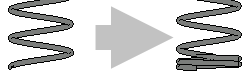 |
| Top Finishing Turn | Spiral rebar only. Specifies the number of complete coils to close the spiral top.
 |
| Height | Spiral rebar only. Specifies the total height of the spiral rebar. |
| Pitch | Spiral rebar only. Specifies the distance between rebar coils in the spiral.
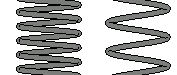 |
| Rounding Overrides | Specifies the rounding parameters for the selected bar instance. This overrides the rounding parameters defined in the
Rebar Type Properties dialog.
Note: This parameter is available only if
reinforcement rounding was specified in the project.
|
| End Treatment at Start | Specifies the end treatment type applied at the beginning of the rebar instance for use with rebar couplers. See About Reinforcement End Treatments. |
| End Treatment at End | Specifies the end treatment type applied at the end of the rebar instance for use with rebar couplers. See About Reinforcement End Treatments.. |
| Rebar Set | |
| Layout Rule | Specifies the type of rebar layout. Select either Maximum Spacing or Fixed Number. See Placing Rebar Sets. |
| Quantity | Specifies the number of rebar instances within the rebar set. This parameter is only accessible when the Fixed Number or Number with Spacing Layout Rule is selected. |
| Spacing | Specifies the spacing for the rebar placed within the rebar set. This parameter is not accessible when the Single or Fixed Number Layout Rules are selected. |
| Graphics | |
| View Visibility States | Accesses rebar view visibility states. Click Edit to either view or edit the state. See Adjust the Visibility for Rebar in a View. |
| Structural | |
| Reinforcement Volume | Displays the calculated estimate for reinforcement volume (read-only). |
| Dimensions | |
| Bar Length | Displays the length of an individual rebar (read-only).
Note: If you use reinforcement rounding in the project, this dimension displays in a dual format: exact and rounded in brackets. See
Rebar Numbering.
|
| Total Bar Length | Displays the total length of all rebars in a set (read-only).
Note: If you use reinforcement rounding in the project, this dimension displays only as a rounded value. See
Rebar Numbering.
|
| A, B, C, ... | Specifies the length of each segment in the rebar shape.
Note: If you use reinforcement rounding in the project, these dimensions display in a dual format: exact and rounded in brackets. You can edit only exact values. See
Reinforcement Rounding.
|
| Identity Data | |
| Comments | General comments about the rebar instance. You can include this information in a schedule. |
| Mark | An instance-specific label used, for example, as a shop mark. This value must be unique for each element in a project. Revit warns you if the value is in use, but allows you to continue using it. You can see the warning using the Review Warnings command. See Reviewing Warning Messages. |
| Host Category | Specifies the current host associated with the reinforcement elements: Structural Column, Structural Framing, Structural Foundation, Wall, Floor, or Part. |
| Host Mark | Specifies the Mark parameter of the rebar host. |
| Phasing | |
| Phase Created | This read-only field indicates the creation phase of the host element. See Project Phasing. |
| Phase Demolished | This read-only field indicates the demolition phase of the host element. See Project Phasing. |