Add a building pad by sketching a closed loop on a toposurface.
- Open a site plan view.
- Click Massing & Site tab
 Model Site panel
Model Site panel
 (Building Pad).
(Building Pad).
- Use the drawing tools to sketch the building pad as a closed loop.
- On the Properties palette, set the Height Offset From Level and other building pad properties as needed.
Tip: To see the building pad in a floor plan view, set the building pad offset to a value higher than Level One, or adjust the view range.
Examples
The following image shows a section view of a building pad offset from the surface.
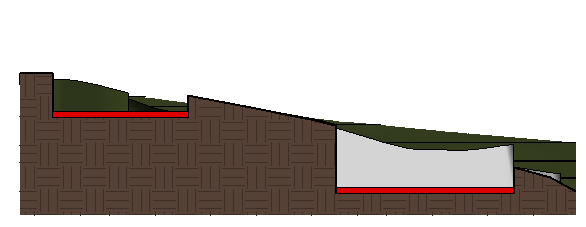
The following image shows a 3D view of a building pad on a graded toposurface.

 Video: Create a Building Pad
Video: Create a Building Pad