Join spliced or adjacent rebar instances with a coupler.
- Click Structure tab
 Reinforcement panel
Reinforcement panel 
 (Rebar Coupler)
(Rebar Coupler)
- Click how the coupler is placed:
- Modify | Insert Rebar Coupler tab
 Placement Options panel
Placement Options panel 
 (Place on Bar End)
(Place on Bar End)
- Modify | Insert Rebar Coupler tab
 Placement Options panel
Placement Options panel 
 (Place between Two Bars)
(Place between Two Bars)
- Modify | Insert Rebar Coupler tab
- In the Type selector at the top of the Properties palette, select the desired rebar coupler type. The size of the coupler must match the rebar size in order to make a connection.
- Place the coupler on rebar.
- For placement on the end of a bar, select the desired end of the rebar.
- For placement between two bars, select two valid rebar instances. The second bar selected will reposition and shorten as necessary for the coupler.
For a coupler to connect two rebar instances, the connected ends must be no more than the distance of 10 bar diameters apart. The bars cannot be offset more than 3 bar diameters from one another.
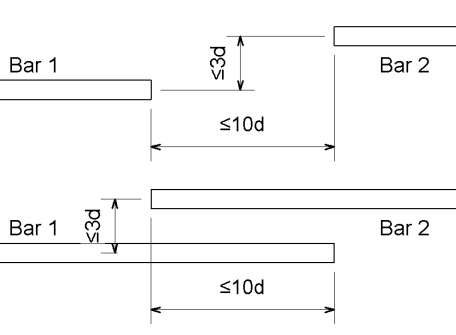
Coupler placement tolerance
 Video: Place Rebar Couplers
Video: Place Rebar Couplers