Use this procedure to simply open an Autodesk® CFD Design Study without changing any geometry.
- In the CAD tool, launch into Autodesk® CFD.
- Click the Update design study tab.
- Select the desired Study.
- Click Open design study.
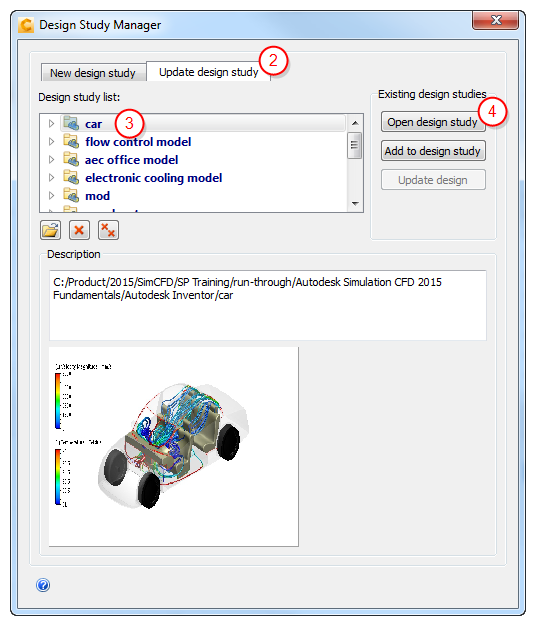
The results of this procedure are:
- Autodesk® CFD starts, and no Designs are changed.
- If the geometry was to be changed, use the Update design button instead.