Use this procedure to create a new Design that does not use settings from any other Design in the Study
- In the CAD tool, launch into Autodesk® CFD.
- Click the Update design study tab.
- Select the design study from the Design study list.
- Click Add to design study.
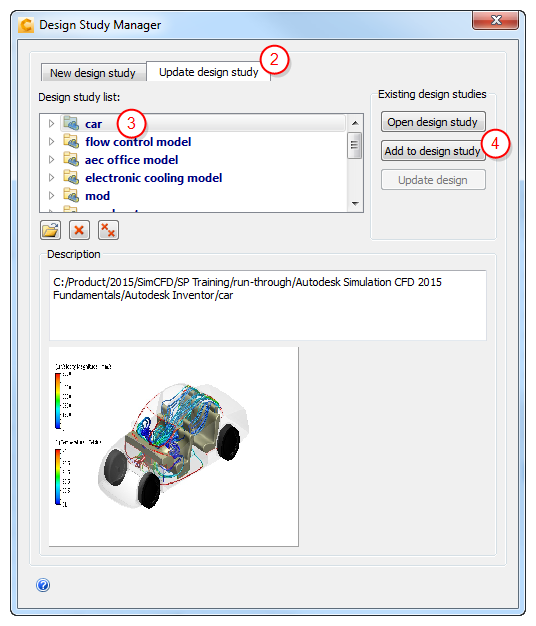
The results of this procedure are:
- In Autodesk® CFD, a new Design is added to the Design Study
- A new Scenario with default settings is created for this Design.