Creates a rotated linear dimension.
Supported platforms: Windows only
Signature
VBA:
RetVal = object.AddDimRotated(XLine1Point, XLine2Point, DimLineLocation, RotationAngle)
- object
-
Type: Block, ModelSpace, PaperSpace
The object this method applies to.
- XLine1Point
-
Access: Input-only
Type: Variant (three-element array of doubles)
The 3D WCS coordinates specifying the first end of the linear dimension to be measured. This is where the first extension line will be attached.
- XLine2Point
-
Access: Input-only
Type: Variant (three-element array of doubles)
The 3D WCS coordinates specifying the second end of the linear dimension to be measured. This is where the second extension line will be attached.
- DimLineLocation
-
Access: Input-only
Type: Variant (three-element array of doubles)
The 3D WCS coordinates specifying a point on the dimension line. This will define the placement of the dimension line and the dimension text.
- RotationAngle
-
Access: Input-only
Type: Double
The angle, in radians, of rotation displaying the linear dimension.
Remarks
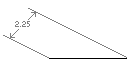
A linear dimension created at 45 degrees
Examples
VBA:
Sub Example_AddDimRotated()
' This example creates a rotated dimension in model space.
Dim dimObj As AcadDimRotated
Dim point1(0 To 2) As Double
Dim point2(0 To 2) As Double
Dim location(0 To 2) As Double
Dim rotAngle As Double
' Define the dimension
point1(0) = 0#: point1(1) = 5#: point1(2) = 0#
point2(0) = 5#: point2(1) = 5#: point2(2) = 0#
location(0) = 0#: location(1) = 0#: location(2) = 0#
rotAngle = 120
rotAngle = rotAngle * 3.141592 / 180# ' covert to Radians
' Create the rotated dimension in model space
Set dimObj = ThisDrawing.ModelSpace.AddDimRotated(point1, point2, location, rotAngle)
ZoomAll
End Sub
Visual LISP:
(vl-load-com)
(defun c:Example_AddDimRotated()
;; This example creates a rotated dimension in model space.
(setq acadObj (vlax-get-acad-object))
(setq doc (vla-get-ActiveDocument acadObj))
;; Define the dimension
(setq point1 (vlax-3d-point 0 5 0)
point2 (vlax-3d-point 5 5 0)
location (vlax-3d-point 0 0 0)
rotAngle (/ (* 120 3.141592) 180))
;; Create the rotated dimension in model space
(setq modelSpace (vla-get-ModelSpace doc))
(setq dimObj (vla-AddDimRotated modelSpace point1 point2 location rotAngle))
(vla-ZoomAll acadObj)
)