Curtain walls are created in much the same way as standard walls. You can specify a style, a height, and start and endpoints. Curtain walls can be straight, curved, or a combination of the two.
Tools provided with AutoCAD Architecture toolset let you quickly place curtain walls by selecting a curtain wall tool with a specific curtain wall style and other predefined properties. You can use the tool with all of its default settings, or you can change any properties that are not controlled by the style. You can also use curtain wall tools to create new curtain walls by applying tool properties to existing walls, elevation sketches, 2D layout grids, or custom grids from two dimensional (2D) lines, arcs, and circles.
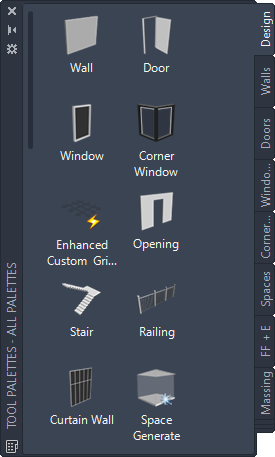
Tool palette containing a curtain wall tool
The following palettes contain one or more curtain wall tools:
| Tool Palette | Curtain Wall Tools |
|---|---|
| Design palette in the Design palette group | a tool for the Standard curtain wall style and default settings for other curtain wall properties |
| Design Tool Catalog in Content Browser | a package of curtain wall and curtain wall unit tools. |
| custom tool palettes created by your CAD manager | tools with curtain wall styles and properties that your CAD manager customized for your projects or office standards. |
When you place curtain walls using curtain wall tools, you can use the default settings of the tool, or you can change settings for any curtain wall properties that are not controlled by the style.