Use this procedure to create a door style with glass for doors to accept muntin patterns.
The drawing must contain a profile that defines the door style and the void for the door glass.
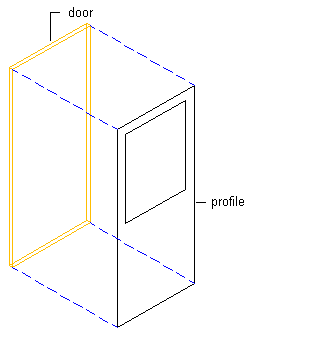
Door profile with a void for glass
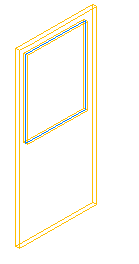
Door style created from the profile
- Click

 .
. 
- Expand Architectural Objects
 Door Styles.
Door Styles. - Create a door style:
If you want to… Then… create a style with default properties right-click Door Styles, and click New. create a style from an existing style right-click the Door style you want to copy, and click Copy. Right-click, and click Paste. - Select the new door style, right-click, and click Rename.
- Enter a name for the new door style, and press Enter.
- Select the new door style.
- Click the Design Rules tab.
- Under Shape, select Use Profile, and select a profile that defines a door style containing a void for door glass.
- Click the Standard Sizes tab.
- Add new sizes to the style.
- Click OK.
The door style now contains glass. You can now add muntins to a door style.