Use this procedure to change the location of the project folders. Ideally, the project folders will not be redirected and will be located under your project folder as Elements, Constructs, Views, and Sheets. If you change the location of the project folders, you will need to repath.
- On the Quick Access toolbar, click Project Browser
 .
. - In the project selector, select the project for which to define the settings, right-click, and click Project Properties.
- Under Advanced, define or change the Folders project properties as needed.
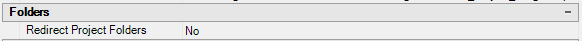
Property Description Redirect Project Folders Specify whether you want to redirect your elements, constructs, views, and sheets folders to a different location. If the value of Redirect Project Folders is No, the default folder location for the project is used.
- Elements Folder
- Constructs Folder
- Views Folder
- Sheets Folder
If the value of Redirect Project Folders is Yes, these properties specify the location of the project folders. To change any of these values, click the value, click Browse, select a different folder location, and click OK. - Click OK to return to the Project Browser.
Note: Folders must be unique and not ancestors or descendants of the project folder.