Tools provided with AutoCAD Architecture toolset let you quickly place openings by selecting an opening tool with a specific opening style and other predefined properties. You can use the tool with all of its default settings, or you can change any properties that are not controlled by the style. You can also use opening tools to create new openings by applying tool properties to existing door/window assemblies, doors and windows.
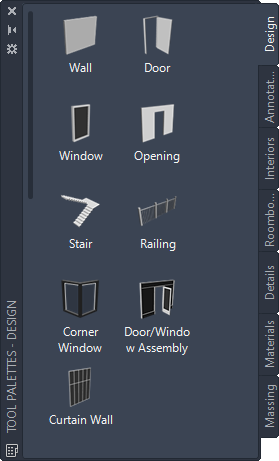
Tool palette containing opening tool
The default tool palettes in the workspace contain a sample opening tool that you can use and customize as needed. In addition, the following catalogs provided with the software contain opening tools that you can add to your tool palettes:
- Stock Tool catalog
- Sample Palette catalog
Custom palettes created by your CAD manager or other users may also contain opening tools with properties that are customized for your projects or office standards.