Note: This topic is for Roombook users only.
A DWF file with all information from the last room quantity calculation is generated. It can be loaded and edited in Autodesk Quantity Takeoff.
- Click

 .
. - In the Calculate Room Quantities dialog box, under Style Properties, Generate Drawing Data list, select Generate Finish IDs per Material.
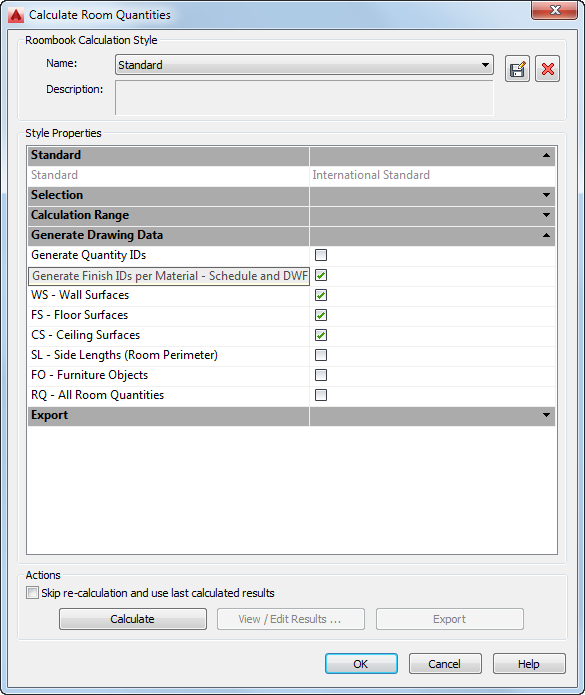 Note: The Generate Finish IDs per Material option must be enabled to export the Roombook data to DWF files for Autodesk Quantity Takeoff.
Note: The Generate Finish IDs per Material option must be enabled to export the Roombook data to DWF files for Autodesk Quantity Takeoff. - Select the room quantities and click Calculate.
- Click OK.
- In the AutoCAD, click

 .
.
 Application menu
Application menu