Use this procedure to number sheet views in a sheet set.
The number assigned to a sheet view is displayed as a prefix to the sheet set view name on the Project Navigator.
- On the Quick Access toolbar, click Project Navigator
 .
. - Click the Sheets tab, and click
 (Sheet Set View) in the title bar.
(Sheet Set View) in the title bar. - Select the sheet that contains the sheet view you want to number, and expand it.
- Select the sheet view, right-click, and click Rename and Renumber.
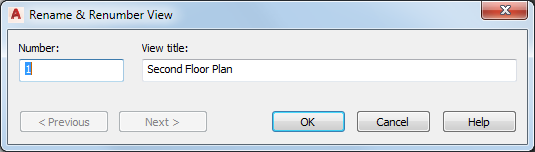
- Enter a number for the sheet view.
- If necessary, rename the sheet view.
- Click Next to display the information for the next sheet view in the sheet.
- When you finish changing the numbering of sheet views, click OK.