Use this procedure to specify a BMP image for the project header and an HTML file for the project bulletin board. You can specify that the HTML file points to your company home page or a project web site. The current project header and default HTML bulletin board display in the Project Browser.
- On the Quick Access toolbar, click Project Browser
 .
. - In the project selector, select the project for which to define the settings, right-click, and click Project Properties.
- Under Advanced, define or change the Project Browser project properties as needed.
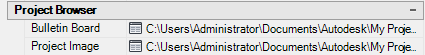
- For Bulletin Board, click
 , select the HTML page to display in the Project Browser, and click Open.
, select the HTML page to display in the Project Browser, and click Open. The page selected is displayed in the right side of the Project Browser in an embedded Internet Explorer.
- For Project Image, click
 , select the bitmap file to display in the project header, and click Open. Tip: Due to the relatively small size of the header (64x64 pixels), a simple image with clear contrasts creates the best effect.
, select the bitmap file to display in the project header, and click Open. Tip: Due to the relatively small size of the header (64x64 pixels), a simple image with clear contrasts creates the best effect. - Click OK to return to the Project Browser.