AutoCAD Architecture toolset lets you insert or view keynotes in three formats: key only, note only, or both key and note. By using keys only, you can reduce the amount of annotation in a drawing. However, keys alone are not likely to be useful unless the reader also has access to the corresponding notes. The keynote legend tool enables you to easily annotate a drawing with a keynote legend that lists keys along with their corresponding notes. All keys and column headings in the keynote legend can be validated at any time through a simple context menu selection. Moreover, when viewing a drawing in model space or paper space, you can select a keynote in the legend and quickly locate all instances of that keynote in the drawing.
Keynote Legend Tool Properties
The following illustrations show the Tool Properties worksheet settings for two versions of the keynote legend tool (sheet and reference) that are included on the sample Annotation tool palette. Under the General category, note the different settings for Table style, Legend type, Table title, Grouping level, and Blank rows.
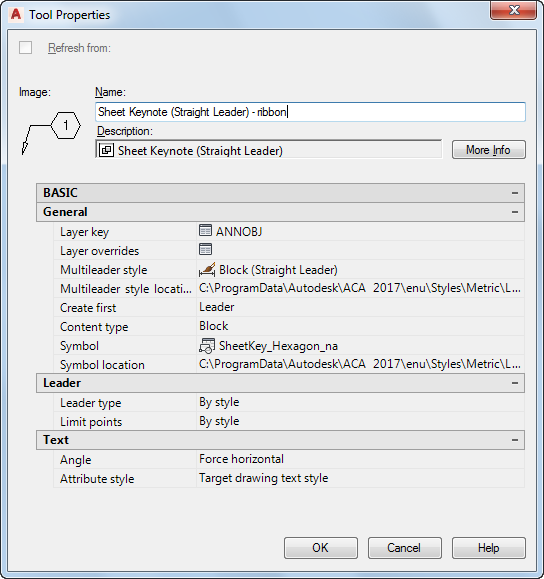
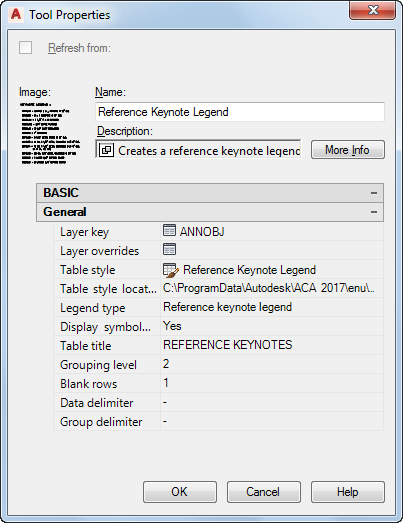
The following table describes the keynote legend tool properties that can be configured through the Tool Properties worksheet.
| Property Name | Description |
|---|---|
| Layer key | Specifies the layer key for the layer to which the legend is assigned. To change, click the current value (default is ANNOBJ) to access the Select Layer Key dialog box. |
| Layer override | Specifies one or more layer key overrides. Click the field to access the Select Layer Overrides dialog box. |
| Table style | Specifies the AutoCAD table style for the keynote legend. Possible values are Reference Keynote Legend, Sheet Keynote Legend, and Standard. When this property is unspecified (--), the current table style for the drawing is used. |
| Table style location | Specifies the location of the drawing file containing the table style. Click the property and use the Browse option from the drop-down list to locate and enter the path to locations other than the default. |
| Legend type | Possible values are Reference Keynote Legend, Sheet Keynote Legend, and Basic Table. |
| Display symbol | Specifies whether the symbol inserted for block-based sheet keynotes also appears in the keynote legend. (Not displayed if Legend type is Basic Table). |
| Table title | The title that appears for keynote legend in the drawing. You can edit the default value as needed. |
| Grouping level | Specifies the number of keynoting standard organizational levels (such as division, group, and subgroup) for which headings will appear in the legend. For example, if three levels are specified for a legend containing keynotes for metal studs from the Aec Keynote Database, the metal stud keynotes are listed under three headers: DIVISION 9 - FINISHES, 09100 METAL SUPPORT ASSEMBLIES, and 09110 NONLOADBEARING WALL FRAMING. For the Sheet Keynote Legend tool, the default setting for this property is zero. (Not displayed if Legend type is Basic Table). |
| Blank rows | Specifies the number of blank rows, if any, to be inserted between headers in the keynote legend. (Not displayed if Legend type is Basic Table). |
| Data delimiter | Unspecified (--) by default. You can add a delimiter to appear between the name of the group and its description. Use of a delimiter adds a column to the table. (Not displayed if Legend type is Basic Table.) |
| Group delimiter | Specifies a delimiter to appear between the key and the note. The default for both reference and sheet keynote legends is a dash (-). Use of a delimiter adds a column to the table. (Not displayed if Legend type is Basic Table.) |